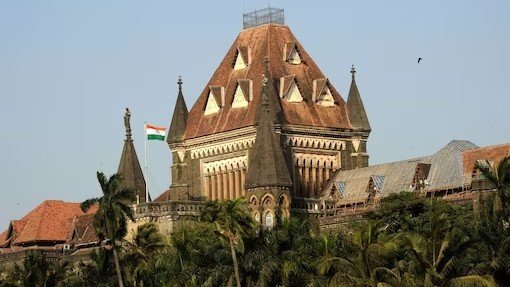In June 2024, GST collections reached a staggering value of ₹1.74 lakh crore, indicating an 8% growth from the previous financial year. While compliance and collections have increased steadily, handling GST return filing complexities might appear overwhelming to some businesses. But with a straightforward method consisting of simple steps, it can become an easy process. This guide will be useful for everyone – whether they are experienced taxpayers or new to the system – in making their journey of filing GST returns easier and without any stress about compliance.
So, let’s get started with the detailed process of GST return filing!
Step 1: Obtain your GSTIN
First of all, you should check whether or not you have registered for GST. You will get a Goods and Services Tax Identification Number after the registration is complete. Every GSTIN is unique – it consists of 15 digits arranged according to your state code and Permanent Account Number. It has to be mandatorily used in all documents pertaining to GST, including filings and transactions.
Step 2: Access the GST portal
Once you get your GSTIN, the next step is to log into the official GST portal at (https://www.gst.gov.in/). You must provide your credentials to access your account. After a successful login, you will see many services and options. Your focus should be on the “Returns” section.
Step 3: Select the relevant return
Next to that, under “Returns,” you will find an option named “Returns Dashboard”. You have to click or tap on it. Then, you will be required to provide the financial year along with the return filing period. The sort of return that needs to be filed is determined by your business category and turnover.
Here’s a table to explain it better –
Step 4: Enter the required details
After choosing the right return, you must fill in all the required details. This comprises data about outward and inward supplies, taxes paid, and claimed input tax credits. Be very careful during this process – any mistake might lead to potential fines. If you have pending late fees, ensure they are accounted for in this step.
Step 5: Save and preview the form
Once all the needed details are filled in, tap on “Save” and carefully review the form. You can use the option “Preview” to look at how accurate your given information is. This step is very important for catching mistakes before you submit them. If everything appears correct, proceed to submit the form.
Step 6: Submit the return and check status
After you send your GST return, the system starts processing your details. It’s important to check the submission status to make sure it has been filed correctly. The status should alter from “Submitted” to “Filled.” If it stays in the “Submitted” state for an extended period, you might be required to review it for errors or missing information.
Step 7: Make the tax payment
When your return displays a tax liability, the following task is to settle the payment required. Proceed to the section titled “Payment of Tax” on the portal. You can verify your balance and look at the amount owed. Payments can be made online, and once completed, you’ll receive a payment receipt.
In conclusion
Filing GST returns is not a hard job. You can do it properly and on time with the help of business management software. Double-checking details and understanding the requirements for your specific business type will make the process smoother.
Disclaimer: This is a syndicated feed. The article is not edited by the FPJ editorial team.